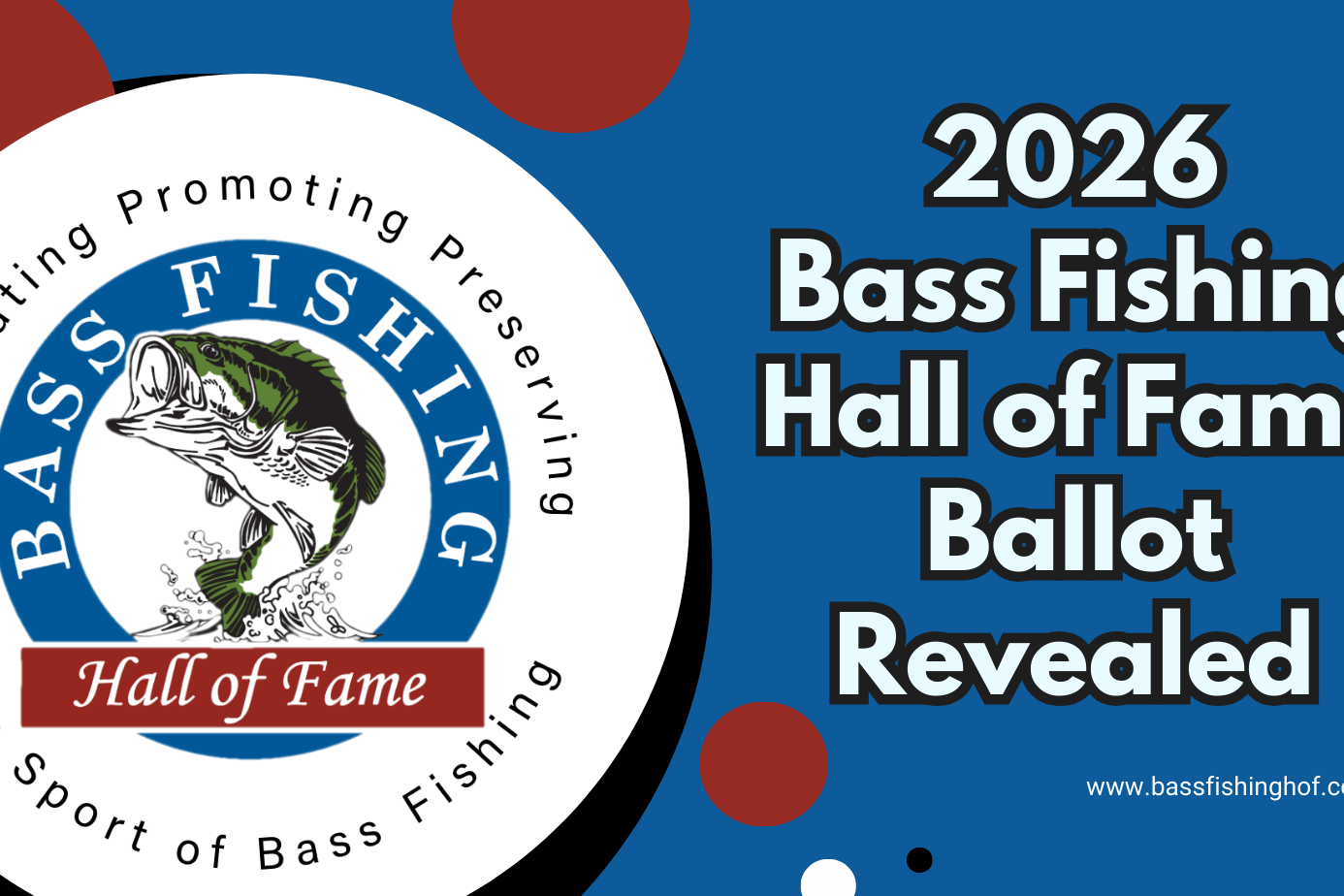Travel Tuesday – Cybersecurity on Your Fishing Vacation
By Pete Robbins – Half Past First Cast
Part of the reason that we go on distant fishing trips to remote locations is to “disconnect” from the electronic tethers that increasingly rule our lives. Other than fishing itself, I love nothing more about a vacation than setting up an out-of-office message that says “I am away until XXXX and will be unable to check voicemail or email during that time.”
Nevertheless, I’ll be the first to admit that even when I don’t have service my phone remains an important part of my daily life. It is my alarm clock, my camera, my calculator and my
translator. It’s the first thing I grab when I wake up in the morning and the last thing I check before going to sleep. While we may not have internet or cell service on the water, most lodges and hotels we’ve stayed at – even in Africa, the Amazon, Mexico and throughout Central America – enable us to connect.
You should always be careful about where and how you get online, but when you’re abroad (and particularly in an isolated place) you need to be especially vigilant about protecting your
online self. Hanna is the more technologically-savvy member of our duo, but I nevertheless try to be careful in the following caveman-friendly ways:
PHYSICALLY SECURE YOUR DEVICES
Do you really need to bring a phone, a tablet and a laptop? On most trips, one or at most two will cover all of your techie needs. No matter how many you bring, keep them with you or
secured (in a hotel safe, in your carry-on, NOT your checked luggage) at all times. Don’t leave your phone unattended and charging in the airport waiting area while you go and grab a snack, or hit the john. Don’t work on even slightly sensitive matters where others can see your screen. There’s simply no upside. While you’re at it, make sure that all of your devices are password protected and locked when not in use.
EXTRA CAUTION ON PUBLIC WI-FI
When you’re connected to public wi-fi, just assume that anything you send or download is now in the public sphere. That means your passwords and other personally-identifiable information. If you must input or send such data, if possible use a VPN, which encrypts the data you send for an added layer of security. If you fear that you’ve used public Wi-Fi and sent information that could be compromising, change those passwords as soon as you get home. Be sure when abroad to also turn off the functions that auto-connect to wireless and Bluetooth networks.
https://www.fcc.gov/consumers/guides/cybersecurity-tips-international-travelers
FIND LOST DEVICES
If your phone does not come with a built-in means of finding your device, then add a Device Finder or enable the “Find My Device” feature. It may not help you if your phone is 30 feet
deep in Lake El Salto (here’s looking at you, Aaron Rygas!) but it might in some other circumstances. CONSIDER A SIM CARD (OR EVEN ANOTHER PHONE) You may have an international plan with your wireless carrier that enables you to connect, either all the time or for specified periods. Unfortunately, this can get rather expensive, rather quickly if you’re forced to churn through heavy amounts of data. One other option is to buy a SIM card in the country of origin (they’re often available at the airport upon arrival) and you can add a hefty data allowance for a small amount of money. It’ll give you a different phone number while you’re away (and may affect your ability to receive texts) but that may be a small price to pay. After all, you’re on a fishing trip, not a Tinder binge. Today some phones have “virtual eSIMs” which require a download rather than a separate card. Another option might be to bring/purchase an unlocked phone with prepaid minutes in the host country. That will also help you avoid having preloaded data compromised.
CARRY A SECOND CREDIT CARD
Recently, I got a notice from Chase that someone had tried to buy over $9,000 of industrial tools using my card, which happened to be in my pocket at that time. I called Chase, they confirmed that it was true, and that they had to cancel the card and overnight me a new one. What would have happened if I was at a remote international fishing lodge, with no mail
service, but would have needed the card for my trip home? I would’ve been screwed. It always pays to have a second card on hand, even if you never use it otherwise, just for emergencies like that. Many cards now have international capabilities built in, but if you’re not sure about yours call or email the issuer to make sure that you don’t need special authorization. No matter what, when you get home, check your online credit card and bank account statements to be sure there are no “fishy” charges.
More sorta-tech tips, as long as I’m at it…
When you’re searching for the best rates on a flight or a hotel, put your browser in “incognito” mode. Otherwise, you may be recognized through prior “cookies” and the search engines’
algorithms might fail to give you the best available rates.
Find downloadable apps that will be very necessary, often at times when you don’t have connectivity – like Google Maps and Google Translate.
I’ll write it for what seems like the hundredth time: Get WhatsApp so you can make calls anywhere you have Wi-Fi.
Get the right adapter (ideally an all-in-one) so that you don’t fry any of your devices when you try to charge them.